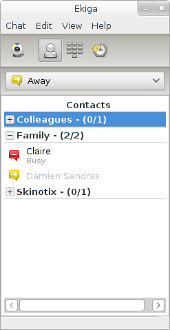GnomeMeeting 0.10 is out !!!
GnomeMeeting 0.10 has been released to the public. See the Changelog at the end of the news.
Please don't forget to delete the old configuration file before the first execution (rm ~/.gnome/gnomemeeting)
GnomeMeeting will now run under KDE thanks to the -a command line option (please check the FAQ in the packages or on this website). This new release will be included in the Gnome CVS.
GnomeMeeting has now a FreeBSD port (thanks to Roger Hardiman), and a channel has been created on irc.gnome.org to answer your questions (server irc.gnome.org, 6667, #gnomemeeting). I would like to thank the packagers for their packages (see the download section, Mandrake RPMs coming soon...) Installation will be easier now !
Please don't hesitate to report bugs (on IRC or by mail).
You can also check that funny screenshot where we were connected to the Open MultiCast Unit (running on a P133 => low quality). There were 4 participants, one of them being a TV card (cyclism programma).
Changelog :
* GnomeMeeting 0.10 will compile with the newest versions of OpenH323 and PWLib and with the CVS. You need to use OpenH323 >= 1.6.0 and PWLib >= 1.1.36
* The applet is now optional. GnomeMeeting can be started with the -a option.
* The applet is resizeable following the panel size.
* The user can change the soundcard and the video device / channel to use. A video test button has been added in the preferences. If you click on Apply and the settings are not correct, you will get a warning and gnomemeeting will transmit a test picture during the call.
* It is now possible to modify the brightness, contrast, whiteness, and colour level during calls.
* Several memory leaks have been fixed.
* The GnomeMeeting logo is displayed again at the end of each call instead of the last transmitted / received picture.
* Options were added in the view menu to switch between the "Remote User Info", "History", "Audio Settings", "Video Settings"
* A spanish translation has been added.
* Several compilation fixes.
* ILS support has been improved.
Get Ekiga!
Free SIP Address
Donate
One time donation:
Recurring Donation:
Donate and help keeping this project alive.